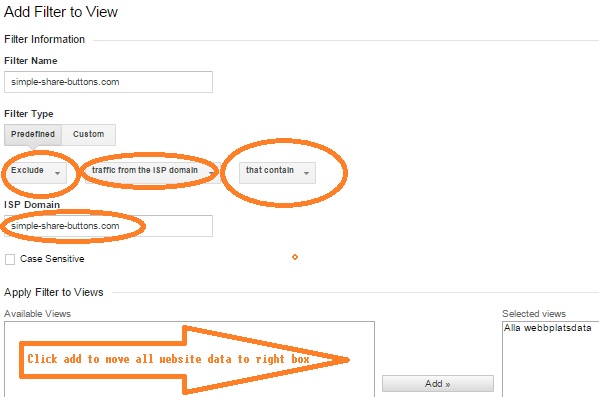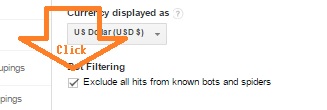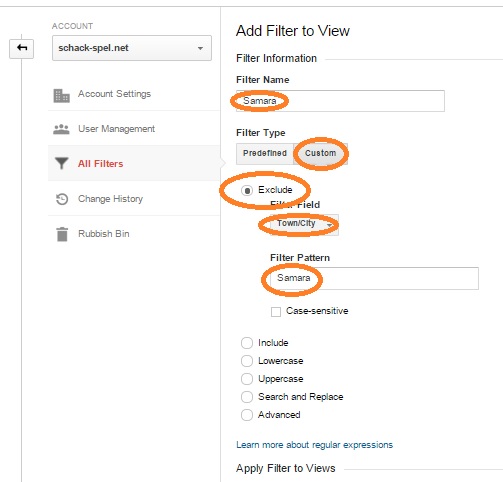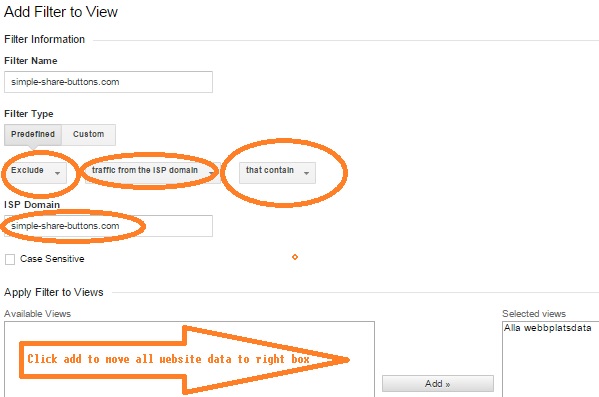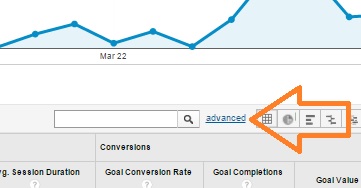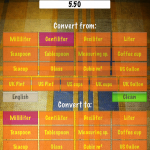How do you remove simple-share-buttons.com from Google Analytics? What is “simple share buttons” about that shows up in Google Analytics (GA) statistics? This is the same type of creative spam methods as we have seen before with darodar.com, priceq.com, blackhatworth.com, econom.co, hulfingtonpost.com and ilovevitaly.com etc. The traffic usually originates from Russia. Spammers have found a way to utilize Google Analytics to advertise their pages with affiliate links, or other pages and sites which the spammers makes money from in one way or another. By sending fake traffic statistics to show up in GA they get users to google “simple-share-buttons.com” and get them to that site. A certain percentage think that this seems to be a good tool, gadget, or service and they signup, or use the service or tool, and then the spammers gets a dirty affiliate income.
The correct page is called https://simplesharebuttons.com/ and it is that site the spammers try to imitate to fool people that their site is legitimate.
But this is just fake traffic – it is not real! It’s not even a robot that is on your site, it just goes straight into the statistics of Google Analytics – with a single purpose: to promote various spam pages.
How do you remove simple-share-buttons.com in Google Analytics?
Getting traffic from site16.social-buttons or some other *.social-buttons.com?
This is the same thing just another site which leads to http://sharebutton.org, which is the same type of fake scam traffic problem in Google Analytics.
Read more at the end of this article how to block and filter traffic from “social-buttons.com“.
darodar.com – Google Analytics?
Remove darodar.com from Google Analytics here
priceq.com – Google Analytics?
Delete priceq.com from Google Analytics here
blackhatworth.com – Google Analytics?
Filter blackhatworth.com from Google Analytics here
econom.co – Google Analytics?
Clear away econom.co from Google Analytics here
hulfingtonpost.com – Google Analytics?
Note that this is not the established newspaper The Huffington Post (http://www.huffingtonpost.com/). It only uses a similar spelling of the name and title to make it seem like real traffic. Webmasters are happy when they see that they get traffic from an established and recognized source like Huffingtonpost.com, but it is quite wrong. It is just spam traffic in the GA statistics.
Fake traffic from hulfingtonpost.com in Google Analytics – How to remove spam traffic
ilovevitaly.com – Google Analytics?
What is ilovevitaly.com? How do I remove it?
Can this spam traffic hurt my rankings in Google?
The official answer from Google is that they don’t use Google analytics data in any way shape or form for site or page ranking. And hence bounch rate, time on site etc that gets messed up in Analytics due to the spam referral traffic does not hurt your rankings:
Summary of how to remove spam traffic in Google Analytics
You can filter out misleading/nonsense traffic in Google Analytics. Click “Admin” in the top menu and then click on “View Settings” in the “View” column.
Click to show full size picture – View Settings
Bot-filtering in Google Analytics
Scroll down to “Bot filtering” and check the box and Google Analytics will filter lot of junk traffic automatically.
But Darodar.com, priceg.com, blackhatworth.com, lovevitaly.com and simple-share-buttons.com still slips through Google’s anti-bot protection, and you need to filter these manually.
Catch-all solution for spam traffic in GA
It is not practical in the long run to block and filter new domains all the time. Most sites are only affected by a few of the domains for fake referral traffic and spam traffic and then it is practical to block each domain. But if this continues with more and more new domains that needs to be added to block-lists all the time, another approach must be used. At least this method will dramatically reduce the spam traffic in your statistics. The method I am talking about is something of a “catch-all-system”. Apparently a lot of this spam traffic originates from Russia, more precisely the city of Samara. By blocking a region, city or even country (Russia) you will basically get rid of most of these problems. If you have a website that is not really focused on Russia then block the whole country. If you have a website in a local language (not Russian) then you can just block the country Russia and you are more or less done with the spam traffic problem (but spammers will adapt if too many block Russia but it works fine right now). Also keep in mind businessmen or legitimate visitors to your website may be in Russia sometimes and looking for your articles or content from there, and then those real visitors will get blocked from your stats, but since this should be a relatively insignificant number this will be an easy and convenient solution. This is how you block a city or country in Google Analytics:
Click on Admin (in top menu), then “All filters” in the left menu. Now call this Filter Name “Samara” or “Russia“. Choose Custom filter type and mark Exclude radio button. Choose “Town/City” or “Country” then enter “Samara” or “Russia” in the Filter Pattern box. Click Save and you just solved 90% of your spam traffic problems!
Filter spam traffic manually in Google Analytics
Click the “Admin“, “All filters” (center left in the screen), “New Filter“, you will enter the window where you create a manual blocking of junk traffic, that should not be included in your statistics.
Click to view full size image of how to filter a domain in Google Analytics
Exclude traffic from the ISP domain that contains the domain name in question i.e. simple-share-buttons.com, which will filter any xxx.simple-share-buttons.com too. Since any domain containing “simple-share-buttons.com” will get filtered, which is exactly what you want. Don’t forget to click the blue button “Save” at the bottom to enable your spam protection and filtering of simple-share-buttons.com
Manually filter old statistics in Google Analytics
The filter will only exclude new traffic coming from domains/ISPs that you have enabled filter on. If you want to filter old stats (yesterday and older when your domain filter was not added yet), you will have to do this manually. This is how you filter/block domains from being displayed in historical data in Google Analytics:
Click on Acquisition/All Traffic then “Source/Medium” .
Click on “Advanced” to the right on the screen below the traffic curve diagram.
Then Choose “Exclude“, “Source/Medium“, “Containing” and in the box enter the domain you don’t want to be included in your stats (i.e. simple-share-buttons.com) and confirm with “Apply“:
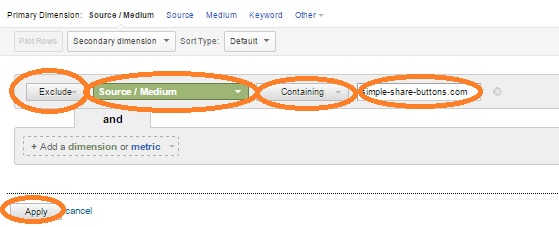
“how-to-filter-and-block–historical–data-in-google–analytics-remove-referral–stats-for-specific-domains”
Now your statistics in Google Analytics should be completely free from any “Simple-share-buttons.com” traffic.
Current list of known spam and fake referral domains
Block all of the domains in this block-list if you want to be sure to avoid any spam traffic and fake referral traffic in your Google Analytics stats. You may also encounter the term “Ghost traffic” or “Ghost referrals” which are just different words for the same phenomenon. I have compiled a list of all the currently known spam-domains. To make it simple to block them all on a server level I have compiled an Excel file from which you can just cut ‘n paste the orange area straight into your .htaccess-file. You can download the file after this list of spam-domains:
| 12masterov.com |
| 4webmasters.org |
| 7makemoneyonline.com |
| bard-real.com.ua |
| bestwebsitesawards.com |
| billiard-classic.com.ua |
| blackhatworth.com |
| buttons-for-website.com |
| cardiosport.com.ua |
| cenoval.ru |
| ci.ua |
| customsua.com.ua |
| darodar.com |
| delfin-aqua.com.ua |
| dipstar.org |
| dvr.biz.ua |
| econom.co |
| e-kwiaciarz.pl |
| este-line.com.ua |
| ghazel.ru |
| hulfingtonpost.com |
| humanorightswatch.org |
| ilovevitaly.co |
| it-max.com.ua |
| kambasoft.com |
| Lombia.co |
| lumb.co |
| maridan.com.ua |
| maridan.com.ua |
| mebeldekor.com.ua |
| med-zdorovie.com.ua |
| mirobuvi.com.ua |
| onlywoman.org |
| o-o-6-o-o.com |
| palvira.com.ua |
| priceg.com |
| ranksonic.info |
| savetubevideo.info |
| see-your-website-here.com |
| semalt.com |
| Simple-share-buttons.com |
| SoakSoak.ru |
| social-buttons.com |
| trion.od.ua |
| наркомания.лечениенаркомании.com |
Latest spam-domains:
| best-seo-solution.com |
| kabbalah-red-bracelets.com |
| theguardlan.com |
| best-seo-offer.com |
| Get-Free-Traffic-Now.com |
| buttons-for-your-website.com*.share-buttons.comguardlink.org |
buy-cheap-online.info
guardlink.org
floating-share-buttons.com
webmonetizer.net
trafficmonetizer.org
videos-for-your-business.com
success-seo.com
e-buyeasy.com
event-tracking.com
Download the block list in Excel 2003 format here
Now you know several ways to block spam traffic domains like Simple-share-buttons.com from entering your Google Analytics statistics!